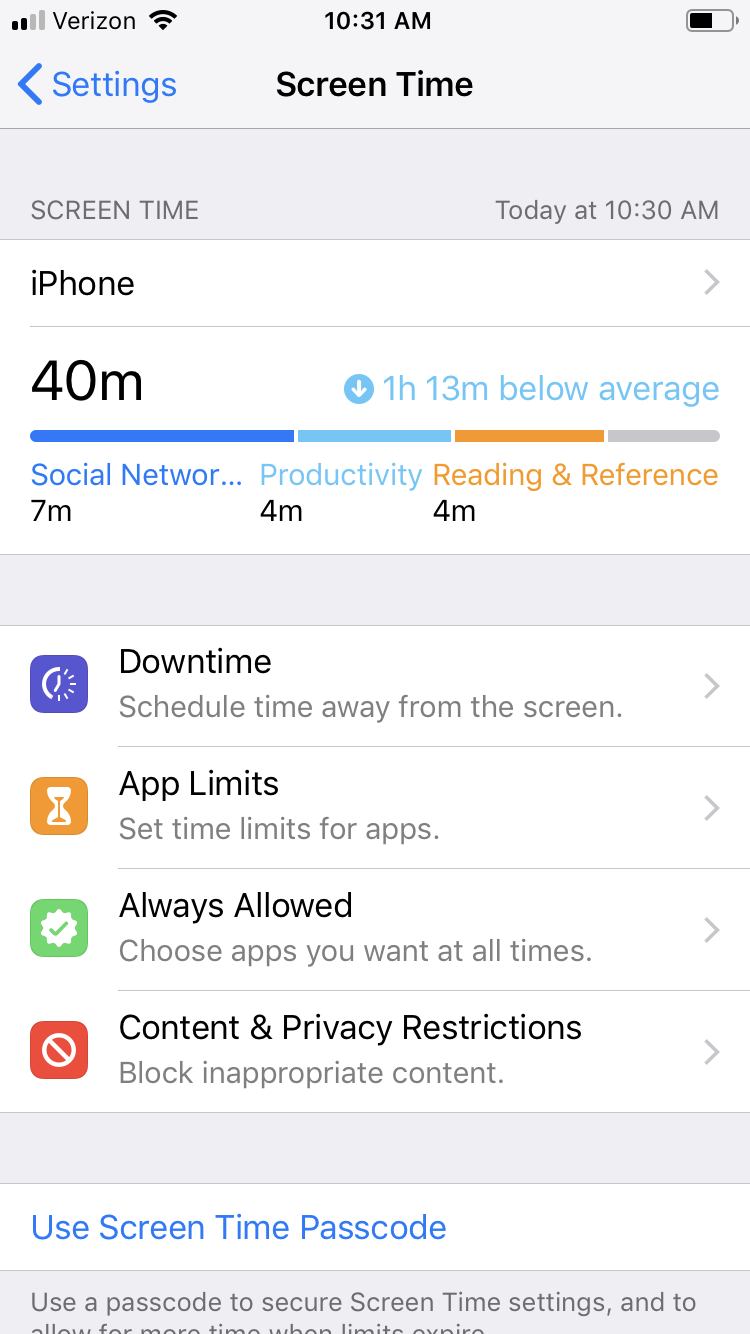Screen Time Rehab
Hi, I’m James, and I’m a recovering smartphone addict. (Hello James). I used to wander aimlessly from app to app. Social Media, YouTube, Google — hey what was the name of that girl from Gremlins? Wonder how she’s doing... things like this. And yea, I was lost in the darkness, as an angler fish with no nose light. I once was blind, but now I’m lit. It’s an indisputable fact that I have poured an inordinate amount of time and attention into smartphones. I’m not alone. Adults in the United States spend 3 hours and 35 minutes on smartphones per day, on average. People aged 18-34 watch 105 minutes of videos per week on their phones. That’s a lot of make up tutorials.
Its not just a matter of time spent, but the quality of time. The cognitive load, and the residual effects that last even after the phone is off. There is mounting evidence that smartphones are changing the way our brains work. Its an an assault on your senses.
So I have come up with a few strategies for managing my smartphone use.
Home Screen Cleanse
Here’s what my home screen looks like.
As you can see it’s pretty spartan. Only apps which would be most commonly used go here. Things that I use often, or may need to use in real life. You may also notice that the wallpaper is grey. For comparison, here’s the not-grey version.
It’s quite eye catching. It evokes ideas of futurism, technology, design, and elegance. But it’s like moving your work desk to the warp core of the star ship Enterprise. So I’ve found it’s better to desaturate my wallpaper with the ‘mono’ photo filter. Many have suggested switching your whole phone to black and white mode. That is a great tip. But some of us need color. Some apps use color for navigation, or categorization. I’ve been known to design an app or two. So I leave it on. The wallpaper trick works surprisingly well though.
The most important apps go on the first page of the home screen. Each folder name is verb. They ask, what do you want to do?
The second page is for everything that I couldn’t justify putting on the first page.
Screen Time
Apple is a forward thinking company when it comes to smartphones, so it should come as no surprise that they were the first to announce a ‘Screen Time’ control manager.
The Downtime section can be used to set a special ‘restricted time’, where only certain apps are available. You can use it like no-bite nail polish. If you want to avoid Twitter during the work day, and get in on some of that Deep Work, this feature will be your wrist slapper.
You can also set time limits for each app, or category of app. Keep an eye on this screen, you may be surprised by what you see.
We are creatures of habit. Hopefully smartphone makers will create new ways to help us structure our phone use. In the meantime, with just a little planning up front, you can set yourself up for a better smartphone experience.